Step 1:
Choose the iPhone Live Wallpaper and tap ‘Save Wallpaper‘

Step 2:
Tap ‘Share’ at the bottom of the homescreen.

Step 3:
Tap Use as Wallpaper
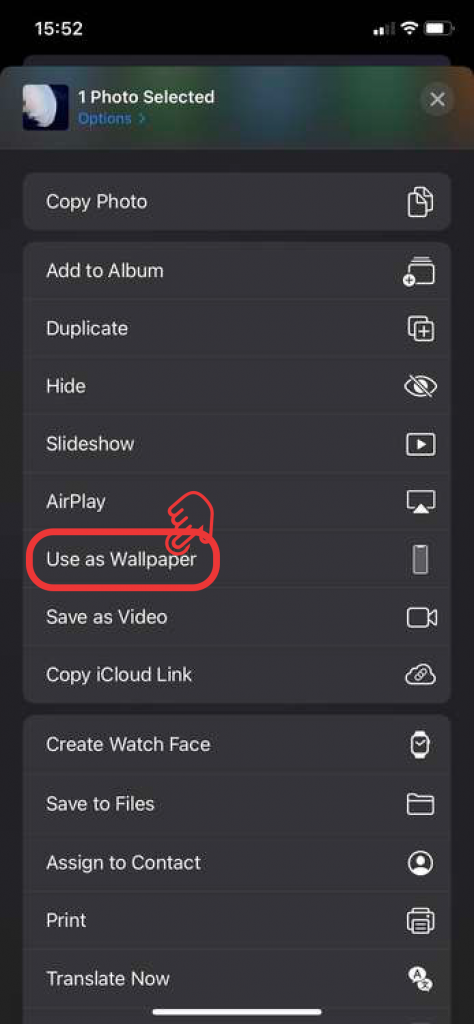
Step 4:
Tap ‘Set Lock Screen‘
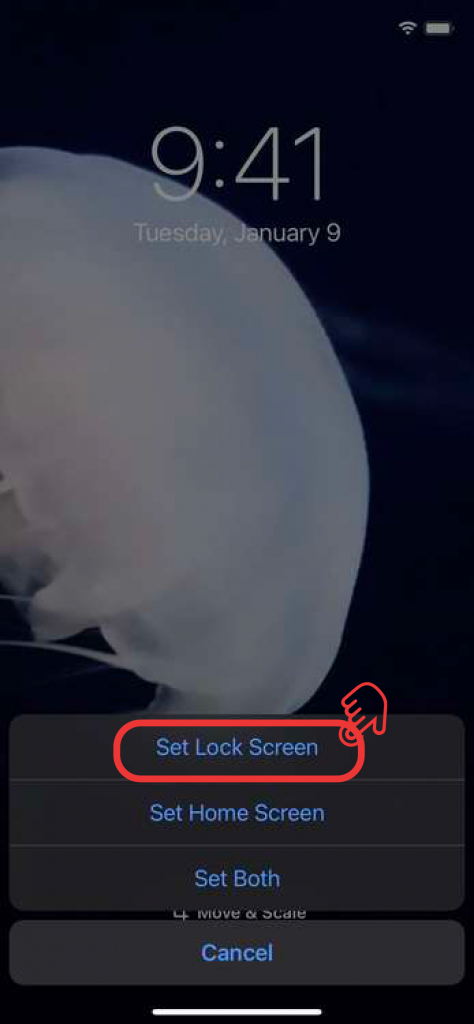
You will see the live wallpaper moving on your Lock Screen.
Choose the iPhone Live Wallpaper and tap ‘Save Wallpaper‘

Tap ‘Share’ at the bottom of the homescreen.

Tap Use as Wallpaper
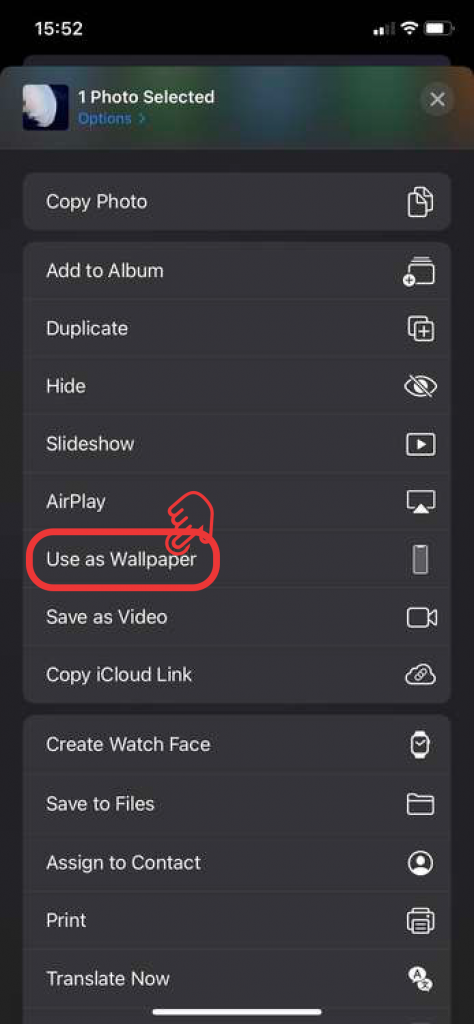
Tap ‘Set Lock Screen‘
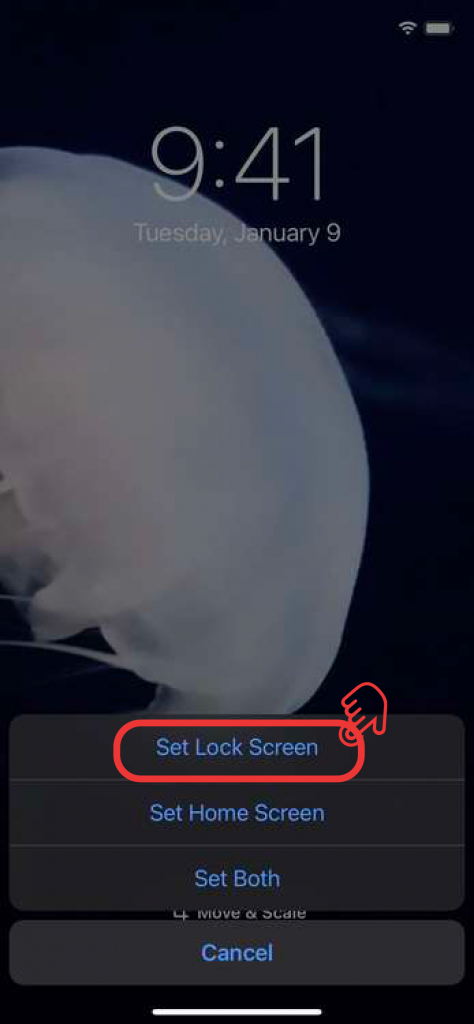
You will see the live wallpaper moving on your Lock Screen.