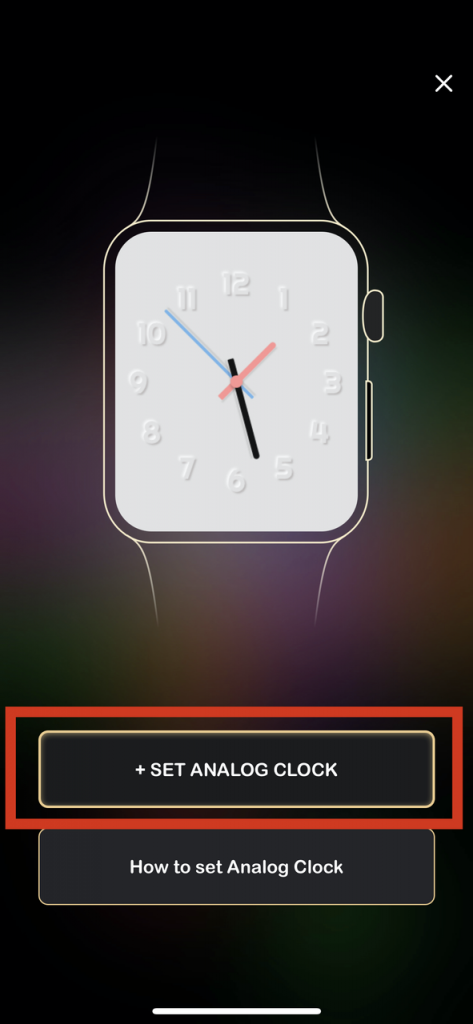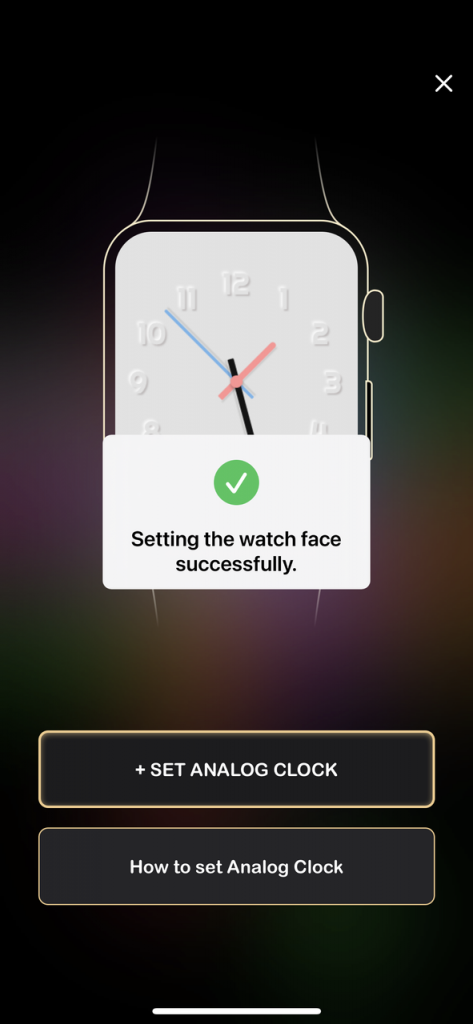Step 1:
Set your Apple Watch System to allow Analog Clock to work.
Tap: Setting -> General -> Wake Screen -> After 1 hour
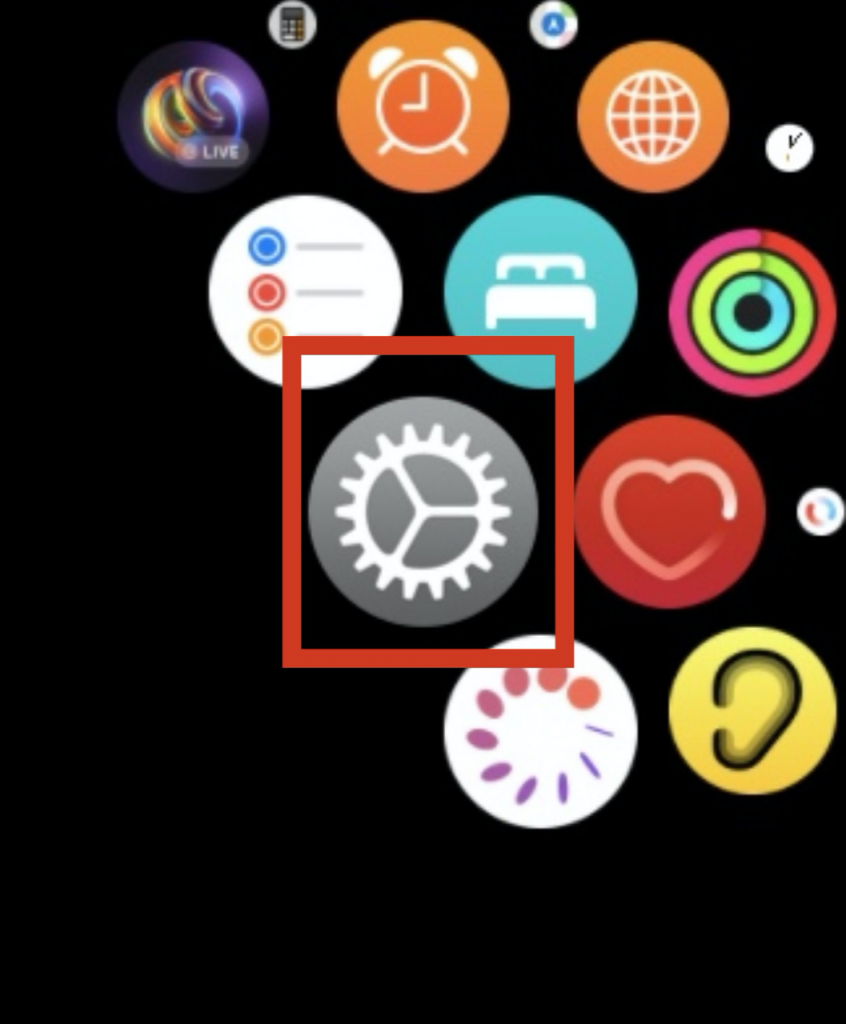
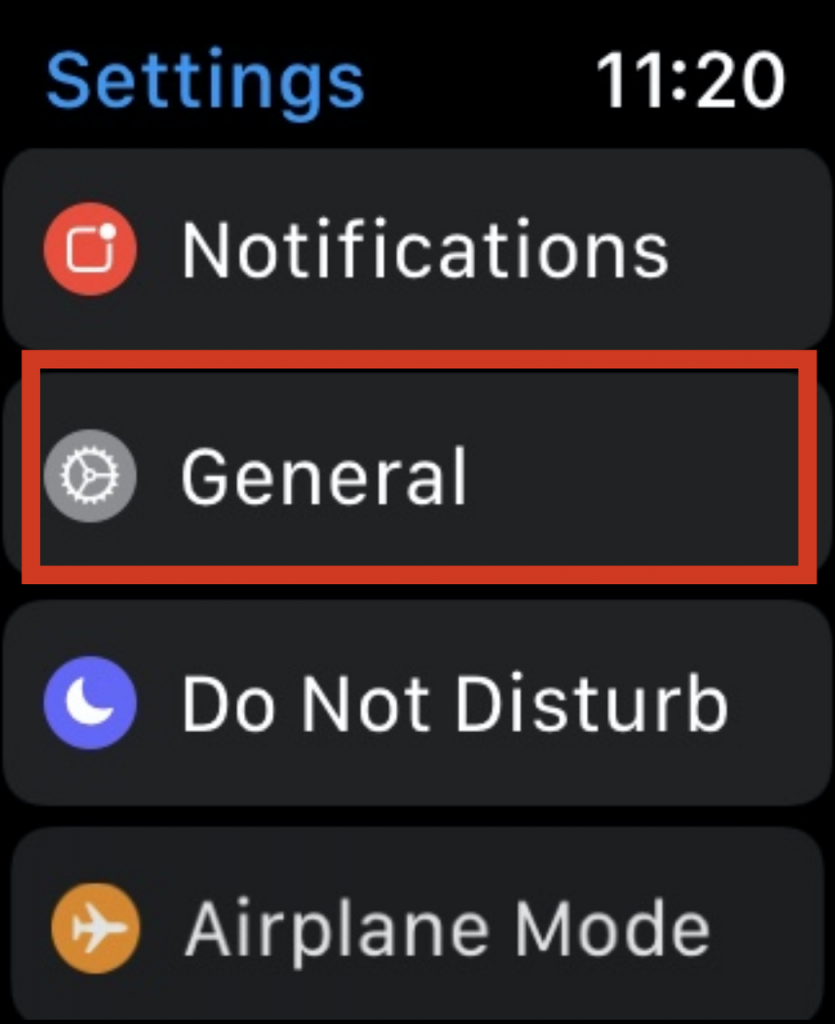
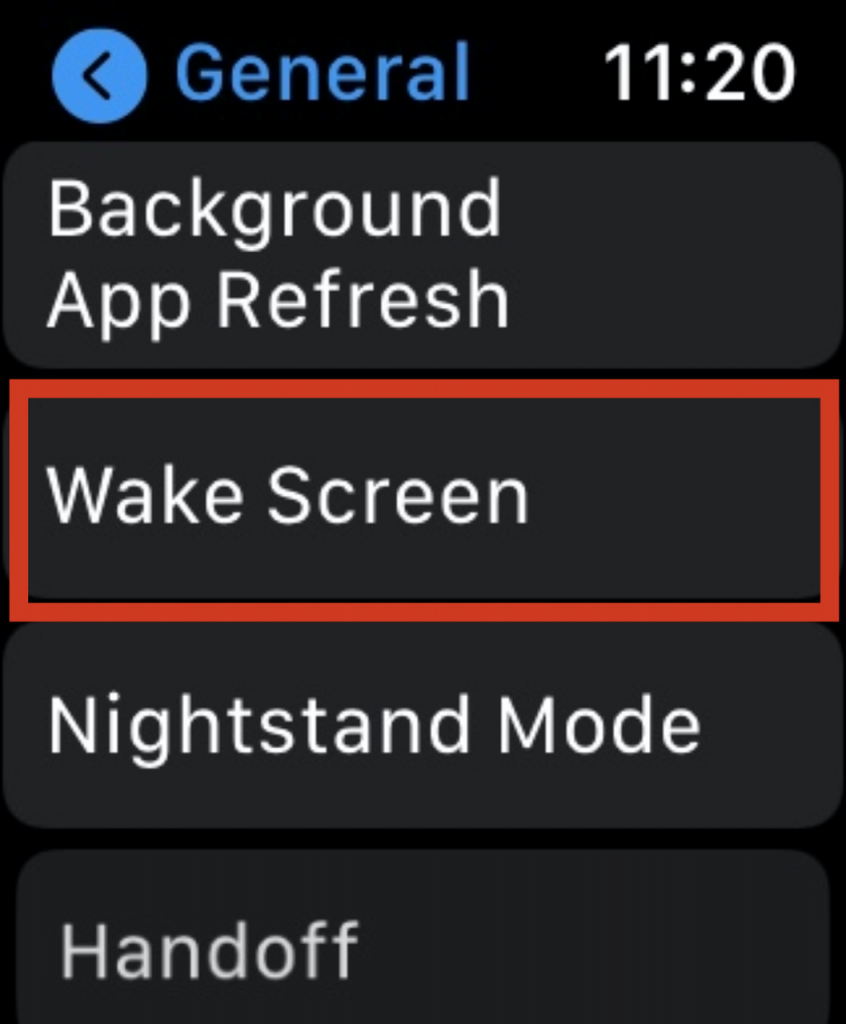
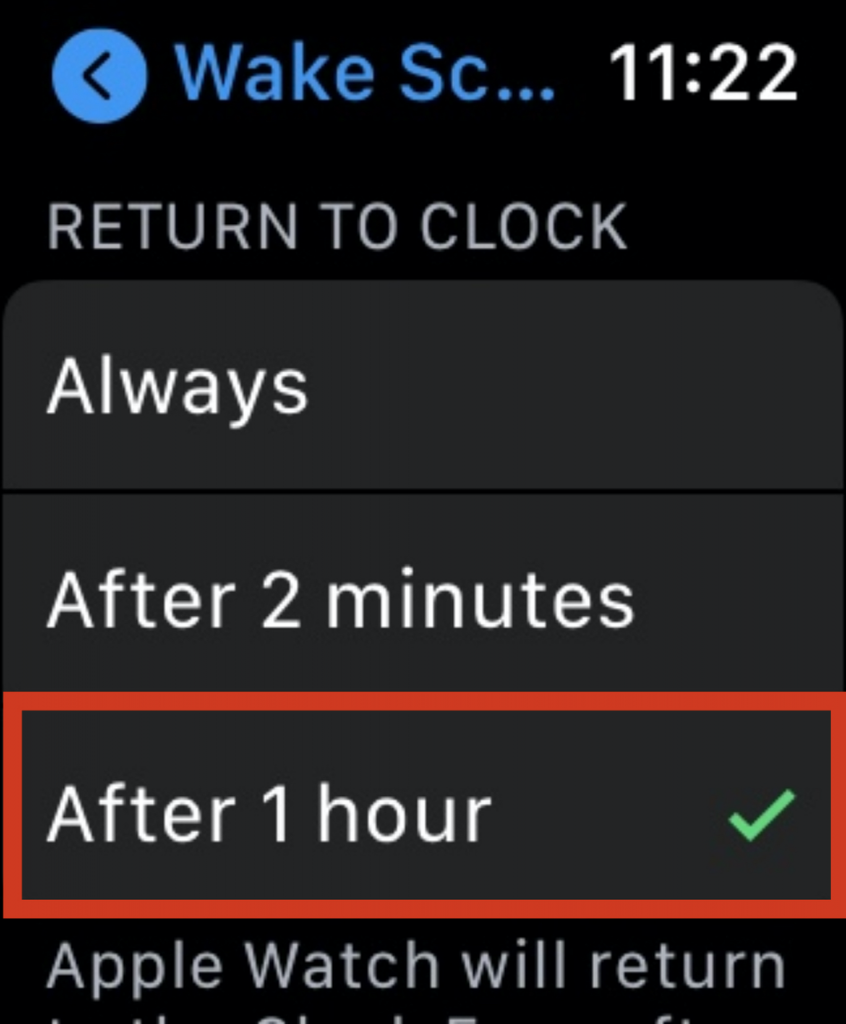
Step 2:
Tap: Setting -> Display & Brightness
Turn on: Always On
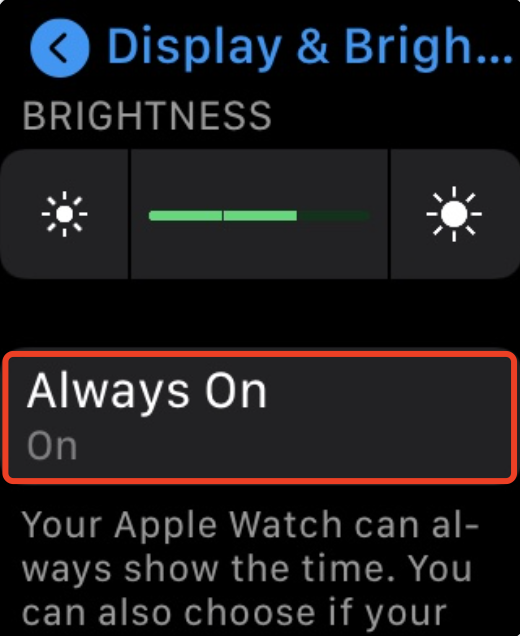
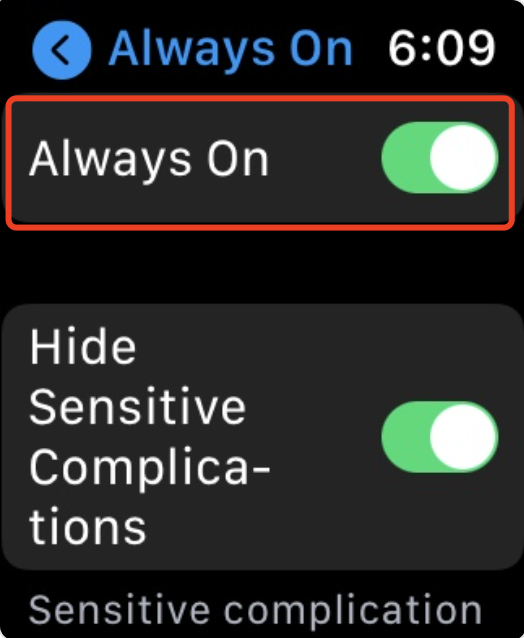
Step 3:
Back to your Apple Watch Homescreen and open this app, you will see the default analog clock.
*Please don’t close watch face+ on your Apple Watch.
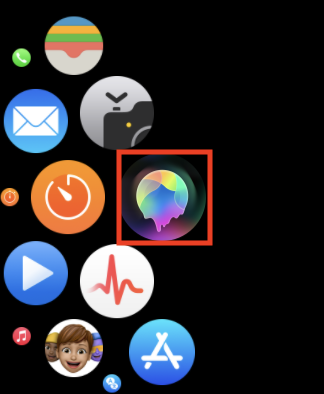
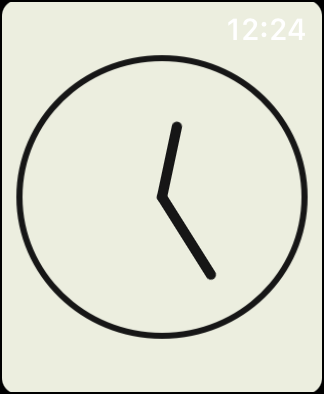
Step 4:
Open Watch Face+ App on your iPhone and choose the analog clock to set.
Your Apple Watch will work the analog clock you set.